Now you do not need to visit branch or ATM to check bank balance . In this post, we are going to tell you such methods using which you can check the balance of any bank sitting at home. You just need to have a mobile and a mobile number linked to the bank account , after which you will be able to check online balance with only one Missed Call Number.
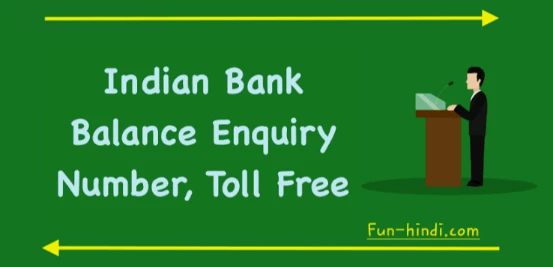
Although you can also see how much money is in your account from Keypad mobile or Jio phone , but for that your mobile number should be registered with the bank.
How to check bank balance by mobile number ?
There are many banks in India and every bank has issued a Bank Balance Missed Inquiry Number Service for its customers. By using which any person can check the balance by just giving a missed call.
To take advantage of this facility, you have to call the number in front of your bank from the list given below and disconnect the call after two rings. Within a short time of which you will get the account balance information through an SMS.
〘 Read Also:- Best Money Earning Game 2022

All Bank Miss Call Numbers List
| Bank Name | Call | Enquiry Number |
| SBI Bank Balance | ☏ | 9223766666 |
| PNB Bank Balance | ☏ | 18001802223 |
| ICICI Bank Balance | ☏ | 9594612612 |
| Axis Bank Balance | ☏ | 18004195959 |
| HDFC Bank Balance | ☏ | 18002703333 |
| Canara Bank Balance | ☏ | 09015483483 |
| Andhra Bank Balance | ☏ | 09223008586 |
| BOB Balance | ☏ | 8468001111 |
| BOI Balance | ☏ | 09015135135 |
| Indian Bank Balance | ☏ | 9289592895 |
| Yes Bank Balance | ☏ | 09223920000 |
| Union Bank Balance | ☏ | 09223008586 |
| UCO Bank Balance | ☏ | 1800 274 0123 (CC) |
| Vijaya Bank Balance | ☏ | 09243210480 |
| IDBI Bank Balance | ☏ | 18008431122 |
| Kotak Bank Balance | ☏ | 1800 274 0110 |
| Allahabad Bank Balance | ☏ | 09223150150 |
| Dhanlaxmi Bank Balance | ☏ | 8067747700 |
| Indusind Bank Balance | ☏ | 18002741000 |
| Syndicate Bank Balance | ☏ | 9210332255 |
| Dena Bank Balance | ☏ | 09289356677 |
| Tamilnad Mercantile Bank Balance | ☏ | 09211937373 |
| Central Bank Balance | ☏ | 9555244442 |
| Karnataka Bank Balance | ☏ | 18004251445 |
| Karur Vysya Bank Balance | ☏ | 09266292666 |
| Federal Bank Balance | ☏ | 8431900900 |
| South India Bank Balance | ☏ | 09223008488 |
| Saraswat Bank Balance | ☏ | 9223040000 |
| Corporation Bank Balance | ☏ | 09223008586 |
| Punjab & Sind Bank Balance | ☏ | 7039035156 |
| bandhan bank balance | ☏ | 9223008666 |
| RBL Bank Balance | ☏ | 18004190610 |
| DCB Bank Balance | ☏ | 7506660011 |
| Catholic Syrian Bank Balance | ☏ | 8828800900 |
| AU Finance Bank Balance | ☏ | 18001202586 |
| India Post Payment Bank Balance | ☏ | 8424046556 |
| Kerala Gramin Bank Balance | ☏ | 9015800400 |
| Karnataka Gramin Bank Balance | ☏ | 9015800700 |
| Fino Payment Bank Balance | ☏ | 022 6868 1414 |
| District Sahkari Bank Balance | ☏ | Not Available |
Important Note– If you are not able to check the balance even after calling the above given Balance Inquiry Number, then there can be 3 reasons for this –
1. Indian Dialing Code – There are some banks in which you will get the number if the missed call facility does not work. +91 has to be used in front of
2. Register Mobile Number to Bank Account – If your mobile number is not linked to the account, then also the balance information will not be available.
3. Register For Missed Call Banking – Yes. This can also be a reason because to take advantage of this facility in some banks, it has to be activated first. For which the information of each bank is different, so you can get the information by clicking on your bank in the above given missed call number list or you can also Google it.
〘 Read Also:- How to earn money from Loco app Live Game Streaming app 2023
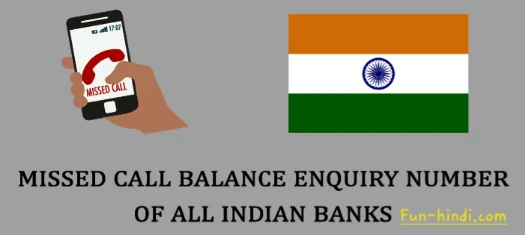
#1 How to get bank account mini statement?
To check the bank account mini statement or to see the last 5 transactions , you can give a missed call from your registered mobile number to the number given below –
| Mini Statement Number |
| HDFC Mini Statement – ☎ 1800 1802 703 355 |
| SBI Mini Statement – ☎ 9223 766 666 |
| ICICI Mini Statement – ☎ 9594 613 613 |
| PNB Mini Statement – ☎ 18001802223 |
| Axis Mini Statement – ☎ 1800 419 6969 |
| Canara Mini Statement – ☎ 09015734734 |
| IDBI Mini Statement – ☎ 1800 8431133 |
If you want to withdraw Mini Statement of a few days or months from your bank account , then for that you will need net banking or mobile banking. After registering in Net Banking, you can get mini statement by following these steps –
- ⭆ First of all login to your bank’s website or mobile.
- ⭆ After which you have to click on Account Balance.
- ⭆ below that go to mini statement view and then
- ⭆ You want the statement of winning time, select that date.
- ⭆ In the end you will get the download option.
- ⭆ Through which you can extract the Mini Statement.
#2 How to check bank balance through apps ?

According to me, the best way to check balance from Mobile App is the best. For this, you just have to install a good online payment app which will not only tell you the account balance, but will also make many other tasks easier.
Below are 4 apps from which you can see the balance –
1 How to check balance from Google Pay ?
- ⤑ First open Google Pay and enter the password.
- ⤑ Now scroll down and come to the bottom.
- ⤑ There tab on View Account Balance.
- ⤑ Then select your bank account. And
- ⤑ Finally enter the 6 digit UPI PIN and enter it.
- ⤑ After which your bank balance will be visible to you.
2 How to check balance in Paytm?
- ⤑ Open the Paytm app by tapping on it.
- ⤑ Now go to My Paytm section|
- ⤑ Then click on Balance & History.
- ⤑ Select your bank account. And
- ⤑ Enter the UPI PIN, from which the balance information will be available.
- ⤑ Earn money daily 500-1000 Business
3 How to check account balance from PhonePe?
- ⤑ First login to PhonePe App.
- ⤑ Then click on Check Bank Balance.
- ⤑ After which the bank account has to be selected.
- ⤑ And then you have to enter your 4 digit UPI Pin.
- ⤑ After that you will see the balance.
4 How to check balance in BHIM App?
- ✅ Open your BHIM APP by entering Password.
- ✅ Then click on the option of Bank Account below.
- ✅ Now click on Request Balance.
- ✅ After that enter your 6 Digit UPI Pin.
- ✅ And the bank balance will be in front of you.
(If you do not have an app yet, it would be best to use Google Pay.)
〘 Read Also:- How to earn money from mCent Browser Recharge Brows app
#3 How to check bank balance with Aadhaar number?
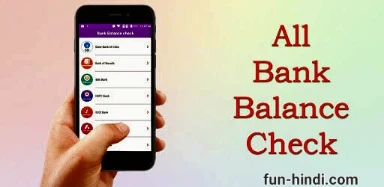
To check bank balance with Aadhaar card, your mobile number should be linked with your Aadhaar number. Along with this, you should also have 12 Digit Aadhar Number, because without that you will not be able to see the balance. Now to see the balance from Aadhaar, follow the steps given below –
- ➮ First dial *99*99*1# from your Aadhaar link number.
- ➮ After which enter your 12 digit Aadhaar number.
- ➮ Then verify it by entering the Aadhaar number once more.
- ➮ After which you will get the balance information on the mobile screen by SMS.
Important Note: If your Aadhaar is not linked to your mobile number, then you can get it linked by paying a fee of ₹ 200 only by going to eMitra or Aadhaar Registration Center. After which it will be easy to check bank balance with Aadhaar.
#4 How to check bank balance with USSD code?
There is another way to know bank balance without internet which is called Unstructured Supplementary Service Data ( USSD Code ). This code is different for every bank and using which you can do many things, like –
- ✅ Balance Enquiry
- ✅ Mini statement
- ✅ OPT generation
- ✅ Money Transfer and
- ✅ Generation and change of MPIN
All you have to do is dial the code given below from your registered mobile number. After which you will have many options in front of you, out of which you have to choose Balance Inquiry and send it by entering the serial number in front of it. Based on this, you will get the balance information through sms within a few seconds.

| Bank | USSD Codes |
| Abhyudaya Co-op Bank | *99*87# |
| Allahabad Bank | *99*54# |
| Andhra Bank | *99*59# |
| Apna Sahakari Bank | *99*85# |
| Axis Bank | *99*45# |
| Bank of Baroda | *99*48# |
| Bank of India | *99*47# |
| Bank of Maharashtra | *99*61# |
| Bhartiya Mahila Bank | *99*86# |
| Canara Bank | *99*46# |
| Central Bank of India | *99*51# |
| Corporation Bank | *99*57# |
| DCB Bank | *99*65# |
| Dena Bank | *99*78# |
| Federal Bank | *99*72# |
| Gujarat State Co-op Bank | *99*90# |
| Hasti Co-Op Bank | *99*89# |
| HDFC Bank | *99*43# |
| ICICI Bank | *99*44# |
| IDBI Bank | *99*49# |
| Indian Bank | *99*58# |
| Indian Overseas Bank | *99*52# |
| IndusInd Bank | *99*69# |
| Janata Sahakari Bank | *99*81# |
| Karnataka Bank | *99*76# |
| Karur Vysya Bank | *99*75# |
| Kotak Mahindra Bank | *99*68# |
| Mehsana Urban Co-op Bank | *99*82# |
| Nainital Bank | *99*80# |
| NKGSB Co-op Bank | *99*83# |
| Oriental Bank of Commerce | *99*53# |
| Punjab & Sind Bank | *99*71# |
| Punjab National Bank | *99*42# |
| Punjab and Maharashtra Co-op Bank | *99*88# |
| RBL Bank | *99*79# |
| Saraswat Bank | *99*84# |
| State Bank of Bikaner & Jaipur | *99*70# |
| State Bank of Hyderabad | *99*60# |
| State Bank of India | *99*41# |

Balance Enquiry FAQ’s
Here some questions related to account balance are being answered. If you have any question which is not covered in this post then please ask in the comment section.
Q. How to link mobile number with account?
See, if you have the number given while opening the account, then with its help you can update the mobile number online. But if it is not so –
1. First of all reach your nearest branch.
2. Get the form to update personal details.
3. Enter name, account number and active mobile number in it.
4. Then put your signature to self-attest. And
5. Finally submit with Aadhaar card and passbook front copy.
(This method is for new registration. Use net banking to update mobile number only)
Q. How to check SBI account balance ?
You can use two methods to check SBI balance instantly. First give a missed call to 9223766666 from your registered mobile number and secondly send SMS to 9223766666 by writing BAL. After a few seconds, you will get the balance information through SMS.
Q. Which is the app to check Bank Balance ?
Here I will tell you only 3 applications, on which you can trust. First Google Pay, PhonePe and Paytm – You can check balance anytime (24/7) with their help.
Q. How to check balance of Gramin Bank?
See, no facility related to balance checking is available on the official website of most Gramin Banks. In such a situation, you can check the balance only by visiting the payment app (Google Pay), ATM or by visiting the bank branch.
Q. How to check PFMS account balance ?
Please tell that this facility is not for general bank holders. Only those people who would have received any pension, subsidy, Jan Dhan installment or any assistance amount from the government can check the balance from their account number. Follow the steps given below to check bank balance by account number –
1 First go to the official website ( PFMS ).
2 Now by writing the name of your bank, you have to select it.
3 Then you have to enter your bank account number twice.
5 After that by entering the Captcha Code, click on Sent OTP.
6 Then OTP will be received on your Aadhaar link register mobile number.
7 Which you enter and submit and your account information will be in front of you.
Q. How to check balance through SMS Banking?
When none of the methods work, you can USE SMS Alert. For this, you have to go to your bank and fill the form and tick on Send SMS for Every Transaction in the application. After which whenever money is debited or credited from your account, you will get its information through SMS.
Important Note – The bank does not call any customer for mobile number update, low balance or minimum balance information, nor does it ask for account number, OTP, UPI PIN or ATM card information. But if you get such a call and he claims that he is calling from the bank – never trust that person or provide any information to him.
Conclusion
I hope you have got all the information related to checking bank balance . If there is any bank which was not included in the list or whose balance you want to check, then please do mention in the Comment Box.
Note – All the numbers have been taken from the official website of the bank and are also updated from time to time. If you find any number wrong, then you can tell us so that it can be easy for other users.
