Friends are welcome on this blog, friends must have seen that we form 26as download pdf for income tax, 26AS form is therefore necessary. In which you show the TDS deducted on the income received from all sources.
Friends, today we will tell you step by step in this blog and also show in the photo how you can download 26AS form.
what is 26AS form for income tax
26AS form is a consolidated tax statement issued to taxpayers in India that contains details of all the taxes that have been deducted or collected on behalf of the taxpayer by different parties, such as their employer, banks, and other financial institutions.
The form includes information on TDS (Tax Deducted at Source), TCS (Tax Collected at Source), advance tax, self-assessment tax, and any other payments made against the taxpayer’s PAN (Permanent Account Number) during a particular financial year.
The form can be downloaded from the Income Tax e-filing website and is helpful for taxpayers in verifying their tax liabilities and filing accurate income tax returns.

Which are the old (old OR previous) websites of Income Tax?
The old (old OR previous) website of Income Tax is www.incometaxindia.gov.in .
form 26as format:
Form 26AS is a consolidated tax statement that contains details of tax deducted or collected on behalf of the taxpayer by different parties during a particular financial year. The format of Form 26AS includes the following components:
- Part A – Details of Tax Deducted at Source (TDS) This part of Form 26AS contains details of TDS deducted by different entities, such as employers, banks, and other financial institutions, on behalf of the taxpayer.
- Part A1 – Details of Tax Deducted at Source for Form 15G/Form 15H This part of Form 26AS contains details of TDS deducted on interest income, where the taxpayer has submitted Form 15G/Form 15H declaring that they do not have taxable income.
- Part A2 – Details of Tax Deducted at Source on Sale of Immovable Property u/s 194IA This part of Form 26AS contains details of TDS deducted on the sale of immovable property.
- Part B – Details of Tax Collected at Source (TCS) This part of Form 26AS contains details of TCS collected by different entities on behalf of the taxpayer.
- Part C – Details of Tax Paid (other than TDS or TCS) This part of Form 26AS contains details of tax paid by the taxpayer other than TDS or TCS, such as advance tax or self-assessment tax.
- Part D – Details of Paid Refund This part of Form 26AS contains details of any refunds issued by the Income Tax Department to the taxpayer.
- Part E – Details of AIR Transactions This part of Form 26AS contains details of high-value transactions reported by different entities, such as purchase of property or mutual funds, made by the taxpayer during the financial year.
The format of Form 26AS may vary slightly depending on the source from which it is downloaded.
| ✅ Read Also: New District List of Rajasthan Map PDF Download 2023 |
What is the new website of income tax?
The new website of income tax is www.incometax.gov.in
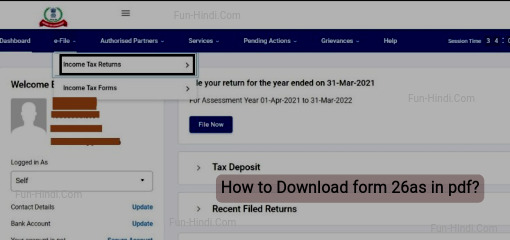
Friends, you would know that now there is a new website of income tax. First you will go to the new website of income tax, then after that you will login. After login, you will see a page like this, you have to go to e-File. After e-File you will see two tabs, in that you have to go to Income Tax Returns.
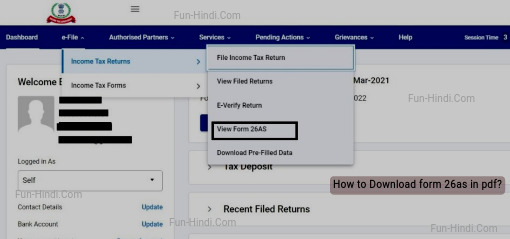
When you click on Income Tax Return, you will see View Form 26AS as you can see on the image.
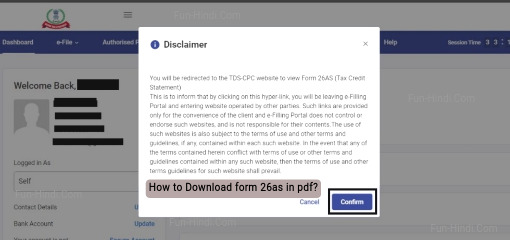
As soon as you click on View Form 26AS, after that you will get to see such a phase, click on confirm.

| ✅ Read Also: love psychology facts |
Have to click on confirm. Now you have to click on proceed after clicking on the column of I agree

After clicking on proceed, you will see such a phase where I have black marked it, now click on View Tax Credit (Form 26AS) .

After clicking on View Tax Credit (Form 26AS), you will get to see such a phase, friends, where we have black marked, you will be getting to see Assessment year, in this you have to select the year and do HTML on View As .
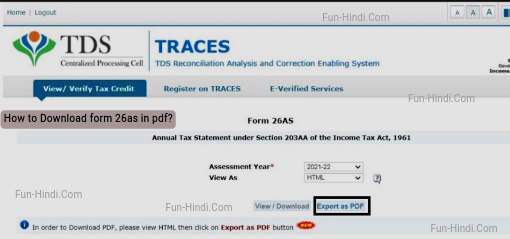
Let us tell you that the Assessment Year always has to be selected one year ahead. If you want to download 26AS form of 2020, then you have to enter assessment year 2021-22, after filling the column, click on Export as PDF and your 26AS form will be downloaded.
| ✅ Read Also: interesting facts related to capital punishment |
form 26as download in pdf?
How to fill 26AS form for income tax
Form 26AS is a consolidated tax statement that is issued to taxpayers in India by the Income Tax Department. As a taxpayer, you do not need to fill the Form 26AS yourself.
Instead, it is generated automatically by the Income Tax Department based on the information received from various entities that have deducted or collected tax on your behalf.
To access your Form 26AS, you can log in to the Income Tax e-filing website and go to the “My Account” tab. From there, you can view and download your Form 26AS in the desired format.
Form 26AS is an important document that contains details of all the taxes that have been deducted or collected on your behalf during a particular financial year.
It is advisable to review your Form 26AS carefully to ensure that all the information is accurate and matches your records. If you find any discrepancies, you should contact the relevant entities that have deducted or collected the tax and request them to rectify the errors.
You can use the information provided in your Form 26AS to file your income tax return accurately and in a timely manner. The Form 26AS can help you determine your tax liability, claim tax credits for the taxes already paid, and ensure that you comply with all the applicable tax laws and regulations.
| ✅ Read Also: 500+ Amazing Facts about Nature |
FAQs: form 26as download pdf
A: You can download your Form 26AS in PDF format by following these steps:
A: You can download your Form 26AS in PDF format by following these steps:
#1. Visit the Income Tax e-filing website and log in to your account.
#2. Go to the “My Account” tab and click on “View Form 26AS (Tax Credit)”.
#3. You will be redirected to the TRACES website. Select the relevant Assessment Year and the format in which you want to download the form.
#4. Choose the “PDF” option and click on “View/Download”.
#5. Enter the password to open the downloaded PDF file. The password for the file is your date of birth in the format DDMMYYYY.
Q: Is it mandatory to download Form 26AS for filing income tax returns?
A: It is not mandatory to download Form 26AS for filing income tax returns, but it is advisable to do so as it contains details of all the taxes that have been deducted or collected on behalf of the taxpayer. This information can help in verifying the accuracy of tax liabilities and filing accurate income tax returns.
Q: What should I do if I am unable to download my Form 26AS in PDF format?
A: If you are unable to download your Form 26AS in PDF format, you can try downloading it in other formats such as HTML or text format. If the problem persists, you can contact the Income Tax Department’s helpline or seek assistance from a tax professional.
